MS Outlook is one of the most reliable, easy and popular email clients available and comes with the Microsoft Office package. As we all know that the more we use any product, more we are likely to face issues. The issues mostly get resolved within seconds as you can fix most of the things on your own.
MS Outlook Issues solved in this Article (Click on the Items to jump to the topic Directly)
- Migrating from Outlook Express to MS Outlook
- Merge or Combine Multiple Outlook PST files
- Split large PST file into multiple files
- Unlock Password Protected PST or Remove PST Password
- Compress Outlook PST file
- REPAIR OUTLOOK PST FILE (COMPLETE SOLUTION)
- Convert Outlook OST to PST
Often people get stuck with problems which are not easy to resolve, but not impossible. This post is all about the most common issues and their solutions people face with MS Outlook, while migrating from Outlook Express to MS Outlook, OST or PST file of MS Outlook and much more. Start reading the best available solutions for Email Management in MS Outlook.
Migrating from Outlook Express to MS Outlook
Windows XP support has now been stopped by Microsoft, hence most of the people have started upgrading their old windows machine to Windows 7 or 8. Most of the XP users were using Outlook Express as their email client, as it was a built-in program by Microsoft. Now people are supposed to use MS Outlook which comes with the MS Office package. Outlook Express understands DBX format, whereas MS Outlook works with PST file. In order to access your previous emails stored in OE, you need to convert DBX file into PST.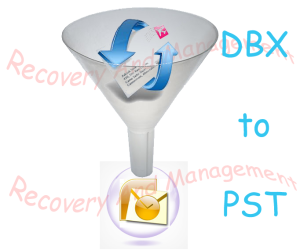
If you are looking to migrate or in the process of upgrading from Outlook Express to MS Outlook, you can follow the manual process to convert DBX to PST within few minutes.
Merge or Combine Multiple Outlook PST files
Many users, usually professionals are found using multiple Email accounts, hence they manage multiple accounts and the mail box data is stored in multiple PST files. This could be in a single computer or in different computers. If you are a service person, you must think again, even you would be managing multiple email accounts (personal and official). So what would you do if you have multiple PST files and a day you are required to manage all your emails using a single account (this assumption is based on real facts that people discuss on internet).
Stop thinking of the scenarios as you need not to worry about it. You can easily merge multiple MS Outlook PST files into a single PST file by following the steps mentioned. Either you have 2 PST files, or 200 PST files (mostly seen in large Organisations), you can combine all the PST files easily.
Split large PST file into multiple files
Previously, in the older versions of MS Outlook, PST file was generated with a very small maximum storage limit of 2 GB. In the current versions of MS outlook, the maximum storage limit of a PST file is 20 GB, except Outlook 2013 (50 GB). Many people now do their transactions and a lot of other stuff online and every single transaction is done with an email confirmation. Though this email confirmation won’t make any difference, but in big organisations, daily reporting and file sending through email is an integral part. The point is, if the maximum data limit of PST file exceeds, the PST file will be corrupted. Even if the PST is about to reach its maximum limit, you might start facing several issues.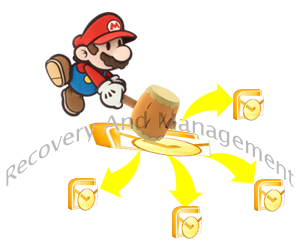
To prevent the corruption and other issues due to PST maximum size limit, there is a reliable solution to split Outlook PST file into multiple files, just follow the instructions mentioned, and keep your crucial mail box data safe.
Unlock Password Protected PST or Remove PST Password
You must be curious to know about password removal, as many users learn the technique to do something unethical.
Note: The technique shared here is to enhance knowledge base and for purely ethical jobs. Please do not use these password removal tricks for any mischief.
Many users and even me, keep the PST file password protected. The reason behind it is that there are many confidential emails you may not bear to be compromised. There is a very common mistake people commit, its keeping a very tricky password while applying and then they forget the credentials. I also heard of a virus program that infected PST files and made them password protected. No matter what the reason is, you want to access your emails at any cost.
There is a trick available that can be efficiently used to unlock the PST by removing the Password. Make sure, after recovering the password, you apply easy to remember
Compress Outlook PST file
I know most of you just use a program, continuously worked and then close it. None of you really care about the back-end which is responsible for storing all your mailbox data. I have discussed about PST maximum storage limit many times. So, if the limit exceeds, your PST file may corrupt within a fraction of seconds. To be save you must keep the preventive measures to avoid PST corruption. All you need to do is to compress PST file and create space in your Outlook PST.
Repair Outlook PST File (Complete Solution)
 After performing a deep search on Google, I came to a conclusion that there are plenty of bloggers and contributors who have shared, how we can repair corrupted Outlook PST file using the PST repair Tool (ScanPST.exe) by Microsoft, but none of them actually provided the complete solution for repairing PST file. You may follow the guide for complete solution for repairing your PST.
After performing a deep search on Google, I came to a conclusion that there are plenty of bloggers and contributors who have shared, how we can repair corrupted Outlook PST file using the PST repair Tool (ScanPST.exe) by Microsoft, but none of them actually provided the complete solution for repairing PST file. You may follow the guide for complete solution for repairing your PST.
Convert Outlook OST to PST
All of you know that if we configure MS Outlook with MS Exchange Server, the Outlook database file created is in OST (Offline Storage Table) format. This file has some limitations like you can not move the OST file to any other computer as it will not be accessible there. Also if the OST file is corrupted, the only option left in front of you is to repair it and convert into PST file. With this process, you can also rebuild MS Exchange Server if it gets corrupted or inaccessible due to any reasons. Repair and Convert OST to PST and you may get rid of many issues.
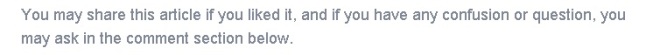
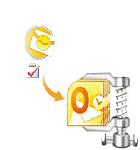
You justify this statement Phill, it is really a one stop shop like article for all PST management issues in Outlook, but don’t you think you need to add more in here, like I’ve seen many other issues that arise in Outlook PST. You have provided relevant solutions but must consider updating it with rest. Overall it’s a finely written and wonderful article.
LikeLike
Yes Vikas, I am happy to see your interest in this article, yes i am looking forward to update it with new techniques as soon as i am ready with another article. For sure there are many other problems that people face and I’d be equally happy to get the suggestions from loyal readers like you. The article was posted on Aug 08, 2014 and updated on Aug 13,2014. Its a 931 words article now and will be updated soon with new updates.
LikeLike